The 4 rules to write emails for busy executives so that they actually read them and you don't look like a fool
A few years ago, a poorly written email almost got one of my team members fired.
A senior member of my team had sent a (very) long email to a client executive. When I say “long”, I am talking 4 scrolls on an iPhone to reach the end. This wasn’t just any email, but an important introduction for a piece of work that looked promising for our firm.
The formatting was non-existent: just a stream of consciousness thoughts, with no structure to it, no articulation, no bullet points.
Unreadable.
In fact, I am sure the client did not read it.
This email inadvertently triggered a series of discussions among my senior leaders, including my boss, who were all CC’d.
I’ll spare the specifics, but the resulting backchanneling was definitely a clear indication of the confusion and concern that email had caused!
The worst part of all of this is that when I picked up the phone to call the author of the email, he thought there was nothing wrong with his writing.
He explained that the topic he wanted to discuss was quite niche and “technical”, so details were required.
Oh well.
The 4 rules to follow when writing emails
I realized there was a disconnect in his understanding of effective communication.
I took a deep breathe and started a brief lecture on how to write emails for busy executives so that they are read and understood.
These are the four building blocks.
1. Structure
First thing first, take a look at your structure.
You must have heard about the concept of “inverted pyramid”.
If not, I’ll tell you in one sentence (it’s not rocket science):
Convey key information upfront and keep the extra details below.
Start with the important piece of data, the core decision, or a clear call-to-action in the first 1-2 concise sentences before filling in supporting rationale, evidence, or analysis underneath.
This will ensure that your readers get the jist of what you want to tell them in the first few seconds. If they are interested, and have time, they can then proceed to understand your reasoning further.
Break content into tight paragraphs with ample white space.
Let your email breathe!
Avoid overcrowding your paragraphs. Instead, aim for clarity and brevity to prevent your email from appearing as one long, daunting block of text.
Use bullet points and lists because they draw the eye for quick scanning.
2. Format
Then, let’s think about formatting a bit more.
Well-formatted emails stand out visually.
Use generous spacing in your body. Write extremely descriptive subject lines: long subjects are OK if they help convey the meaning of the email.
If your email is particularly long, then you might want to even use sub-headings to allow for clarity. If I am interested in reading more, I can make a decision whether to keep going or not by quickly scanning the sub-headings.
Make sure that, throughout the body of your email, you are bolding for emphasis judiciously.
Numbered lists also aid fast pattern recognition.
Keep font choices and colors clean: avoid anything stylistically idiosyncratic, and most definitely do not start painting your email like a rainbow (leave that entertainment to my 6 year old daughter).
3. Length and complexity
Once you have your structure and your formatting nailed down, you have to look at your length and complexity.
Pare down your content substantially to fit executive mental bandwidth.
Remember that it’s often easier to write a lengthy email than a concise one, but brevity is key when communicating with busy executives.
Stick to 1-2 brief paragraphs or 3-5 bullet points that convey only essential information. Avoid overwhelming readers with dense text, niche details, or peripheral points that don’t directly aid their decision-making.
Complexity taxes limited time: simplify language radically.
When more depth is needed because of the nature of the information you want to provide, then simply provide backup materials like attachments or links. You don’t have to assume that your readers will actually want to read through those.
You must be able to tell them what you need to tell them in the body of the email.
4. Utility
The last point is about utility in your storytelling.
In your emails, you must demonstrate a usefulness mindset oriented around the readers’ priorities:
Can this analysis equip your investor meeting?
Will these market insights prepare branding decisions?
Is the information I’m giving you helping choose between this or that software vendor?
Am I articulating details that are necessary for you to understand your next executive action?
Highlight how info delivers value to current goals.
Busy leaders connect more with narratives than raw data, so you have to grind insights in illustrative anecdotes. When appropriate, paint vivid scenarios to make concepts tangible before generalizing statistically.
Appeal to their role interests: how will you make them successful? Ultimately, that’s your role as a consultant: make your clients shine.
Put it all together
The key in communicating with time-starved executives is leading with ultra-tight relevance signaling tied to current priorities and decisions.
You will then have to layer any supporting analysis in a simplified graphic style that allow quick pattern recognition.
To summarize the four rules:
Structure
Inverted Pyramid
Break content into paragraphs
Format
Generous spacing
Subheadings
Numbered lists
Font and color choices
Length and complexity
Brevity over length
Avoid complexity
Details in attachments if required
Utility
Optimize for usefulness
Leverage narratives
This is what it’s all about: clarity, conciseness, and relevance.
Keep your email short, make it sharp, and always focus on adding value. When communicating with senior executives, less is more, and clarity is queen.
Write to be read, but also to influence and connect.
Do your friends write long emails? Share this with them. They deserve to know the truth!



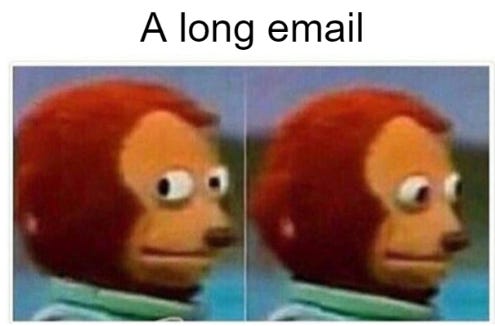
In my first finance job I learned the military strategy called BLUF - bottom like up front. For instance, when sharing an investment opportunity I start with my recommendation and then work through the supporting points.
Good summary: thanks for sharing. I'd add a comment about working on making sure the "ask" or update etc, is only trying to communicate one key point / decision / approval etc at a time. Barbara Minto's SCQA framework's been my "go to" on this. For years. It certainly helps one thiink from the reader's viewpoint (and to avoid getting into teller mode too far or too fast).