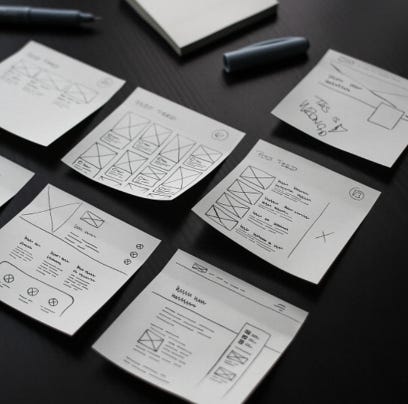Slide creation in Management Consulting: the 7 principles you need to master to engage and impress
PowerPoint slides are the bread and butter of the management consulting industry. They serve as a powerful tool to communicate complex ideas, present data, and persuade clients.
Would you like to sell that deal? Do you want that promotion? Would you love your boss to approve your proposal? Guess what… You need to become a god at generating compelling slides.
Ask yourself the question: are your PowerPoint presentations putting your audience to sleep? Captivating your clients and colleagues is essential.
I used to be one of those consultants who thought they were slide masters. Oh, was I wrong! That all changed when I crossed paths with Brad (not his real name, by the way), the Partner-in-Charge at the consulting firm I was working for many moons ago. Let me tell you, this guy knew his stuff.
Brad had a secret weapon: killer slides. He learned the art of slide creation during his time at BCG, and he passed on his wisdom to me. Working with Brad was a blast.
He'd literally print out the slides, spread them out on the desk, and start rearranging them like a mad genius. Cheesy? Maybe. Effective? Absolutely!
I soaked up Brad's advice like a sponge for over a decade, and with time I combined his expertise with my own unique flavor.
Now, I came up with a battle-tested guide to change your approach to slide creation.
Sure, the internet is full of people telling you how you can build impressive slides, but I estimate I worked on over 1100 slide decks and they didn’t 😁
The key here is to understand how to craft compelling narratives, tease out benefits, and answer the burning questions that keep your listeners engaged.
Some points you should keep in mind:
how to make your opening slide an attention-grabbing powerhouse?
how to seamlessly guide your viewers through a slide deck that demands their undivided attention?
how to strike the perfect balance between emotion and logic?
how to hook your audience with irresistible benefits and back it up with concrete evidence?
Remember that less words is better than more words. It takes a lot of time to balance brevity and clarity, and even Mark Twain knew about it:
“I didn't have time to write a short letter, so I wrote a long one instead.”
The Management Consultant’s 7 principles to create slides that capture attention
Let me share a bit more about Brad and his unique way of tackling proposals creation.
The guy had a method, I'm telling you. He'd start by laying out the bare bones of the presentation, then fine-tune it with a meticulous eye for detail.
In his approach, I identified seven key principles that you can follow if you want to create a killer presentation. Yeah, I know, it's 2023 and you have heard of AI tools out there that claim to do it all for you. Ditch that crap.
Those tools may save you some time, but they'll never capture the essence and impact of a presentation crafted with care.
Instead, go through these 7 principles and internalize them.
1. Invoke curiosity
Tell stories that captivate just like a skilled storyteller. Your PowerPoint slides should pique curiosity and draw your audience in. Bring your content to life through sharing:
compelling narratives,
real-life examples,
captivating anecdotes.
Use visuals and concise text to tease the benefits and solutions you'll be presenting. By invoking curiosity, you'll keep your audience engaged and eager to discover what lies ahead. Find a way to do it!
2. Grab attention with strong opening slides
Imagine your opening slide as a dazzling entrance that grabs your audience's attention.
Make it visually striking, setting the stage for what's to come. Instantly captivate your viewers’ interest with:
thought-provoking questions,
intriguing statistics,
bold statements.
Your opening slide should be the gateway to a memorable presentation. Establish yourself with slide #1.
3. Go with emotion first, logic later
To win over your audience, connect with their emotions before delving into the logical aspects of your presentation.
Use impactful visuals and evocative language to tap into their desires, aspirations, and pain points.
Emotion is what motivates people to take action, so appeal to their hearts before presenting the logical arguments and data that support your recommendations.
Remember, emotions drive decisions!
4. Be a merciless slide editor
Less is more.
PowerPoint presentations are the result of merciless editing. Trim the excess, and focus on conveying your message concisely.
Remove unnecessary text, jargon, and all superfluous points that could dilute your key points. Do not be fluffy!
With each edit, ask yourself: "Does this slide enhance the overall message?"
Sometimes, consultants use many bullshit words instead of conveying messages in simple terms. I know I am guilty. The power lies in simplicity and clarity.
5. Sell the experience, not just the data
While data and analysis are crucial in Management Consulting, don't forget to sell the experience and the outcomes your recommendations will bring. Craft slides that showcase the transformation, positive impact, and benefits that your proposed strategies will deliver or, better, have already delivered for your previous clients. To paint a vivid picture of the future state use:
powerful visuals,
testimonials,
success stories.
Make your audience envision the positive change your solutions will bring to their organization.
6. Focus on visual appeal
This could be tough to accept if you, like me, can only draw some squares and triangles, but design matters. PowerPoint slides should be visually appealing and easy to comprehend. Try to:
Embrace clean and modern design principles.
Use high-quality images, charts, and graphs that enhance understanding and engagement.
Choose a consistent color scheme and font hierarchy to maintain visual harmony throughout your presentation. Do not mix all sorts of fonts together. I heard this once: “This f*cking deck looks like a ransom note!”
Remember, a visually appealing slide can convey information more effectively and leave a lasting impression.
7. Engage with interactive elements
Break the monotony of traditional slides by incorporating interactive elements.
Use animations, transitions, and interactive charts to create an engaging experience for your audience. Encourage participation through live polling or interactive exercises to keep your listeners actively involved. When delivering a presentation in person, use props! By adding interactive elements, you transform your presentation into a dynamic and memorable event.
You know what the modern interactive element is? A meme!
You don’t want to overdo with transitions and animations (or memes) but one or two, carefully injected at strategic moments in your flow, will help you retaining your audience attention.
Now go out and never stop practicing
Mastering PowerPoint slide creation in the Management Consulting industry requires a delicate balance of storytelling, design, and strategic thinking.
By applying the principles discussed above, you can create presentations that captivate your audience, spark emotion, and leave a lasting impact. Invoke curiosity, design visually appealing slides, and connect with your audience on an emotional level.
Remember, it's not just about data and logic; it's about selling the experience and the transformative power of your recommendations.
Nike does not sell shoes. They sell you becoming the person you want to be (I stole this from Shaan Puri).
Armed with these principles, go forth and create PowerPoint presentations that mesmerize, inspire, and convince. Elevate your slide design game, and let your presentations be the catalyst for positive change.
If you want to become a true Slide Master, there's one golden rule: never stop practicing.
Seriously, expertise comes from putting in the hours, honing your skills, and being totally self-aware. Keep at it, keep pushing yourself, and watch yourself making progress.